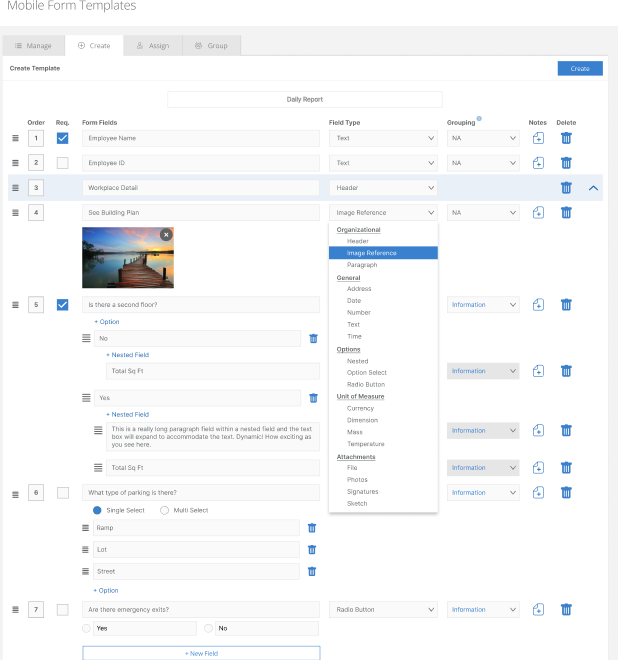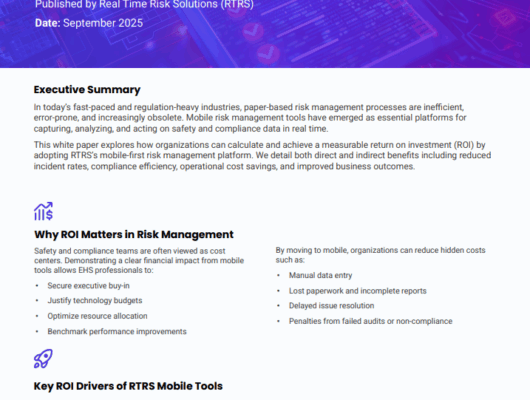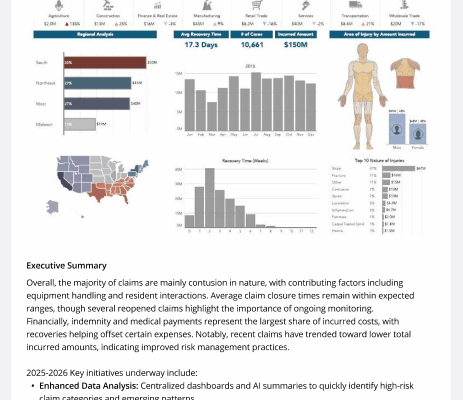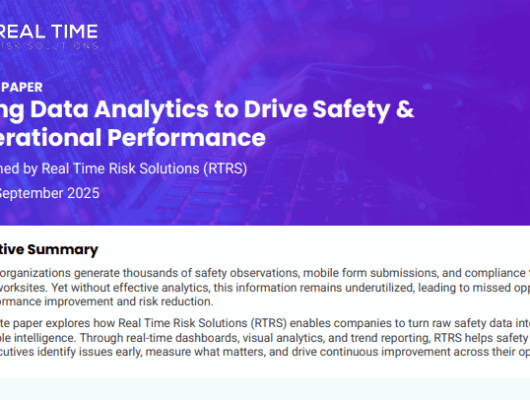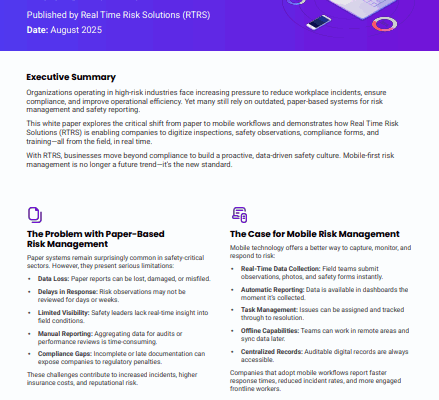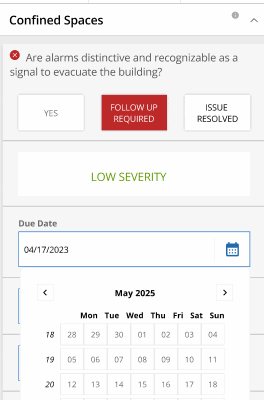RTRS has been hard at work making the platform more powerful and user-friendly. Here’s a preview of the upcoming features and improvements launching this month:
🔄 Navigation & Usability Enhancements
Logout Button Relocation
The logout button is moving from the top-right corner to the lower-left menu of the website. This creates a cleaner interface and aligns navigation across the platform.
New Side Menu Design
Our redesigned side navigation menu gives you quicker access to the modules you use most. We’ve also removed the top bar across all pages, allowing more space to view content without excessive scrolling.
📷 Smarter Photo Handling
Apple Photo Timestamp Sync
Photos taken on Apple devices will now retain their original date and time when uploaded—improving traceability and reporting accuracy in your documentation.
📝 Forms & Observations Upgrades
Create & Edit Forms
Admins now have access to a revamped interface to create and update form templates directly in the platform—no external tools required.
Advanced Observation Filters
Find what you need faster with new observation filters by performed date. We’ve also significantly reduced the time it takes to complete observations via web.
Template 6 Enhancements
Our latest report template has been improved again—minimizing white space and creating a cleaner, more professional final report layout.
👤 Project Management Streamlining
Assign Training Lists by Group
Save time and simplify compliance by assigning entire training lists to specific user groups with just a few clicks.
📚 New Trainings in RTRS Academy
We’re adding two vital training topics to the RTRS LMS—bringing the library to a total of 27 courses:
Workplace Violence Prevention
Mental Health and Fatigue Management
Each course includes:
A 5-minute video
A best practices PDF detail of the subject
A 15-question quiz with certificate generation