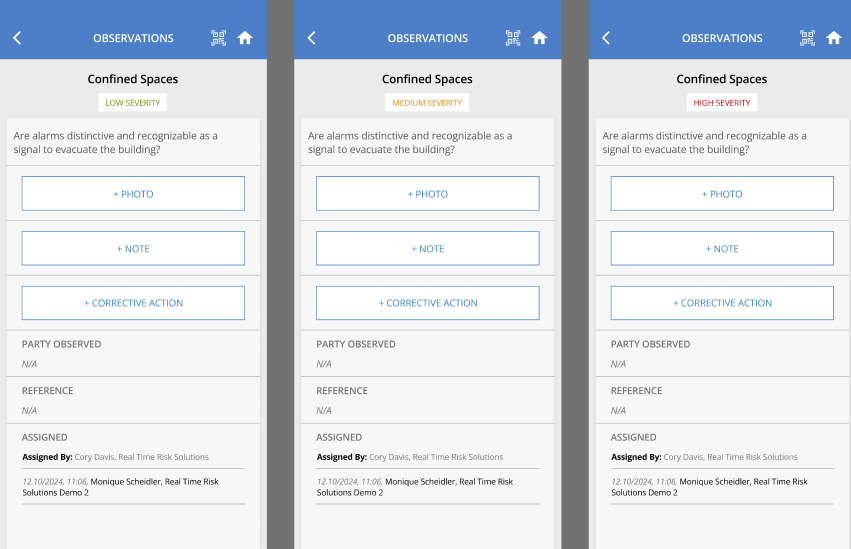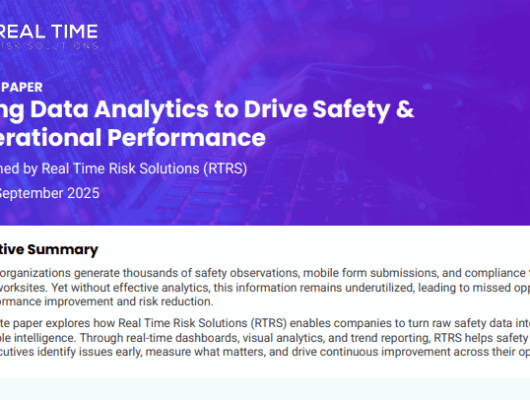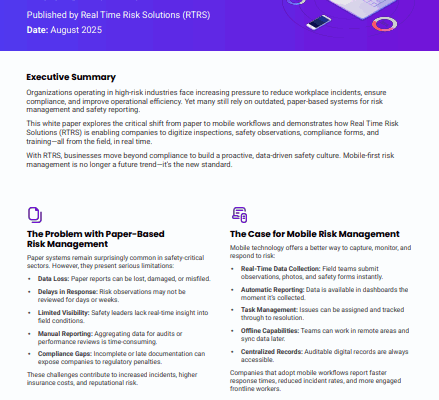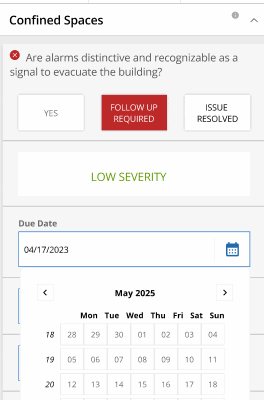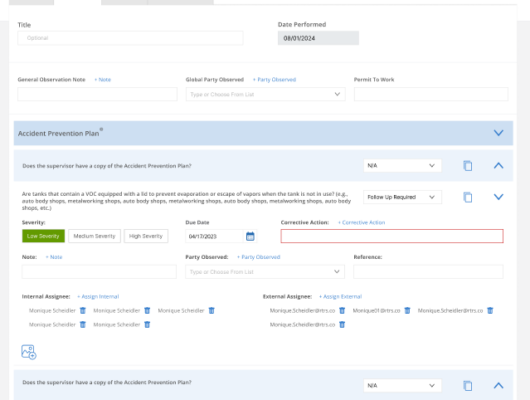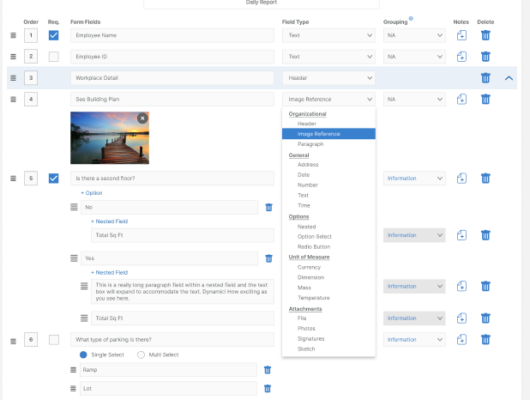RTRS is thrilled to introduce a suite of updates designed to enhance both the usability and functionality of our platform throughout the month of January. These updates are based on our customer’s feedback and our commitment to delivering the best possible user experience.
Here’s what’s coming:
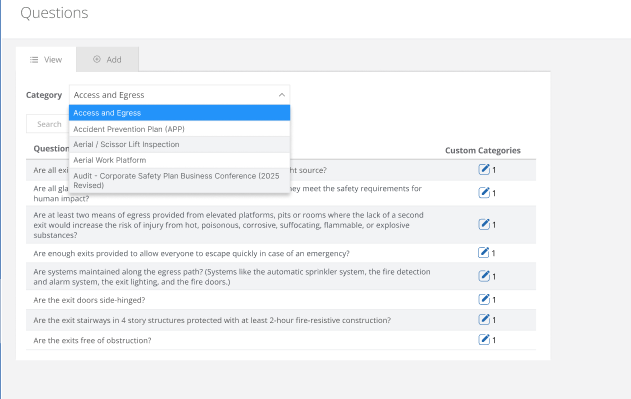
1. Web Pages in New Format: Several web pages are transitioning to our improved format, featuring advanced filtering, highlighted searching, and an updated side menu for enhanced navigation. This includes:
- Company News List
- Observation Questions List
- Report Grouping
- Custom Questions
- Manage Categories
These changes make finding and managing information faster and more intuitive.
2. Improved Map Functionality on Mobile: When filling out forms with maps on iPhone or Android devices, the map zoom ratio will now be remembered throughout the reporting process. This improvement simplifies location identification and enhances report clarity.
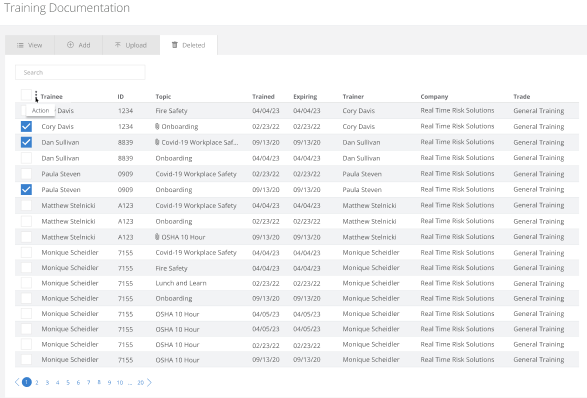
3. Soft Delete for Trainings: Administrators will be able to now “soft delete” training records. This means training data can be removed when employees leave and restored if they return. This feature is particularly useful for seasonal employees, ensuring cleaner and more accurate analytical reporting.
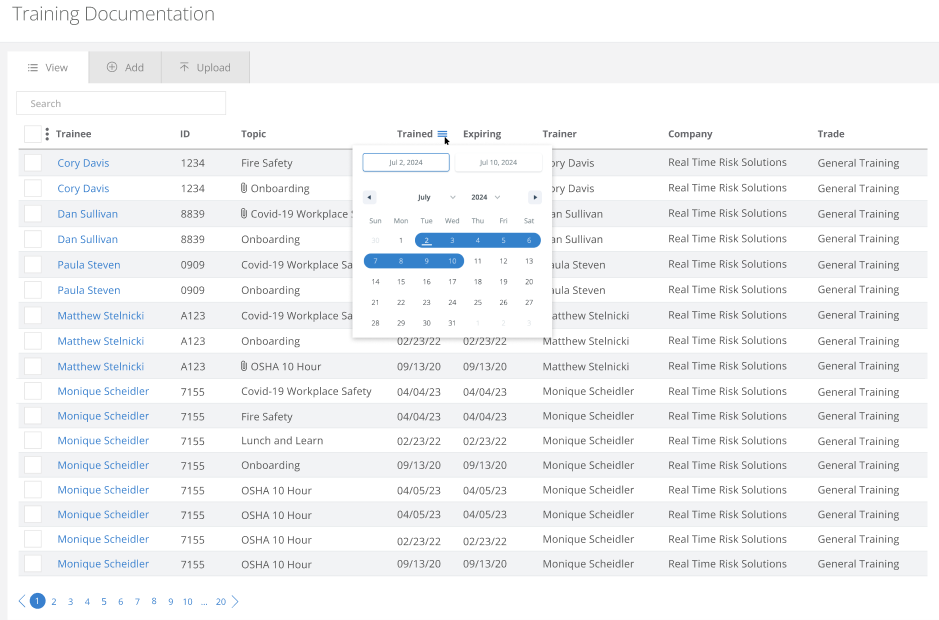
4. Advanced Filtering for Tables with Date Fields: We’re introducing advanced filtering for tables containing date fields. This new capability makes it easier to sort and analyze data by specific timeframes.
5. Save Combined Reports Without Emailing: Mobile users will now have the option to create combined reports and save them without needing to email them. A new “Save” button streamlines this process, making report management more efficient.
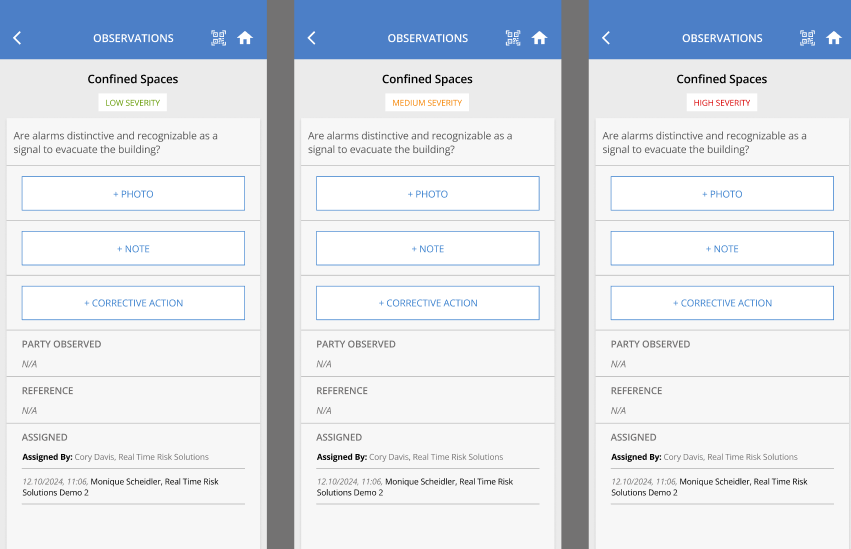
6. Mobile UI Enhancements: Look forward to improved functionality and design for:
- Observation Assignee screens
- Pop-ups
- Mobile form interfaces
These updates provide a smoother, more user-friendly experience and we’re confident these enhancements will make your workflows more seamless and effective.