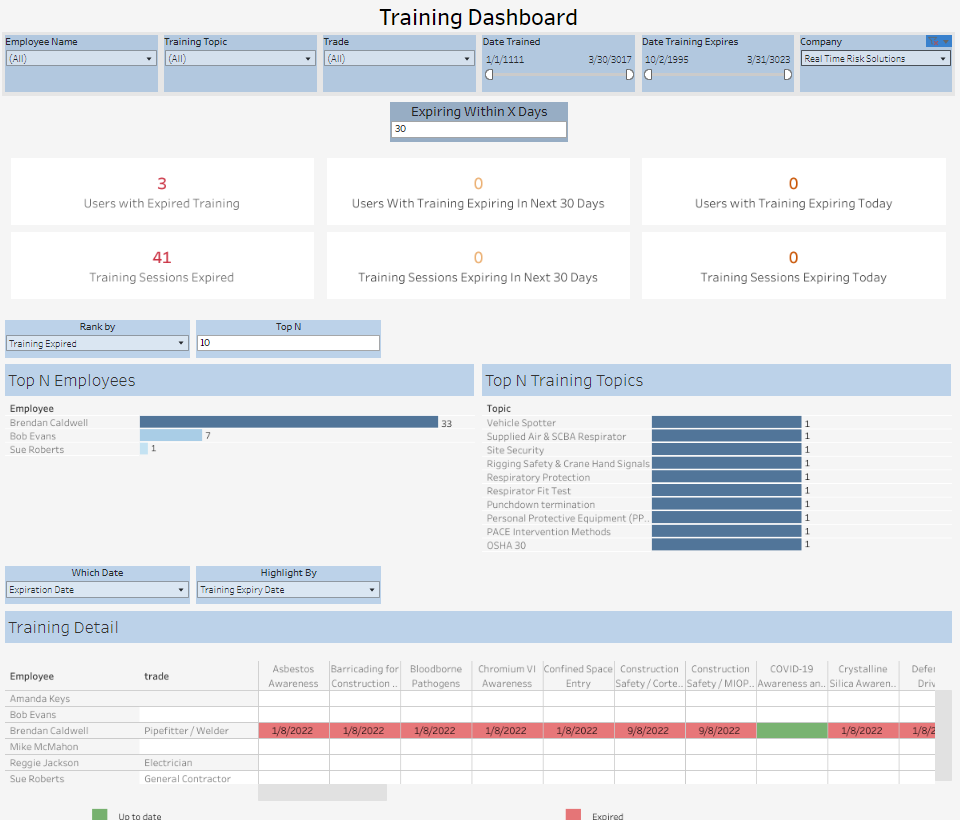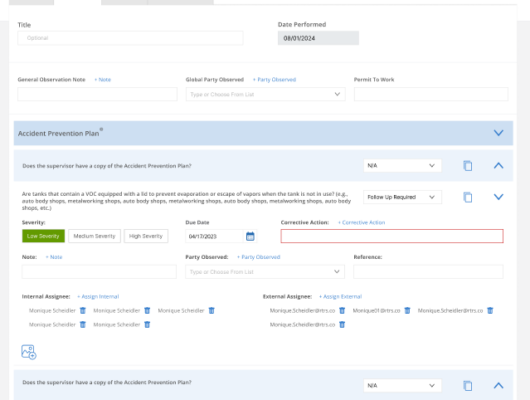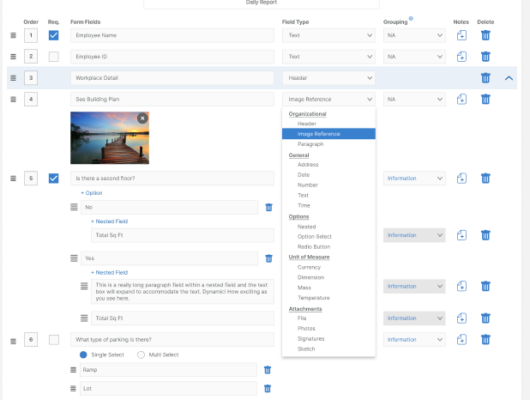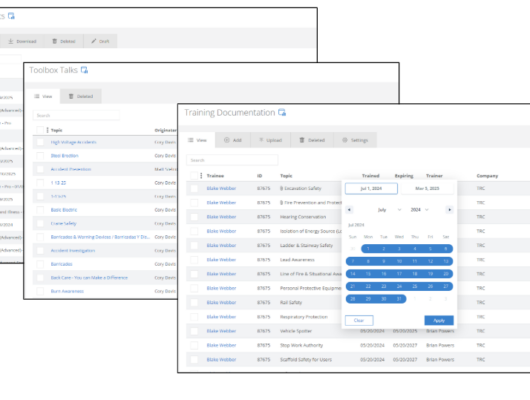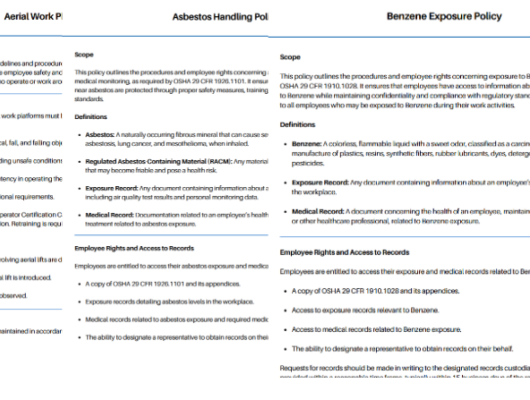Cleaner, more intuitive design
- RTRS continues to simplify our platform by removing icons and standardizing text sizes to maximize the amount of data to be viewed on a table.
=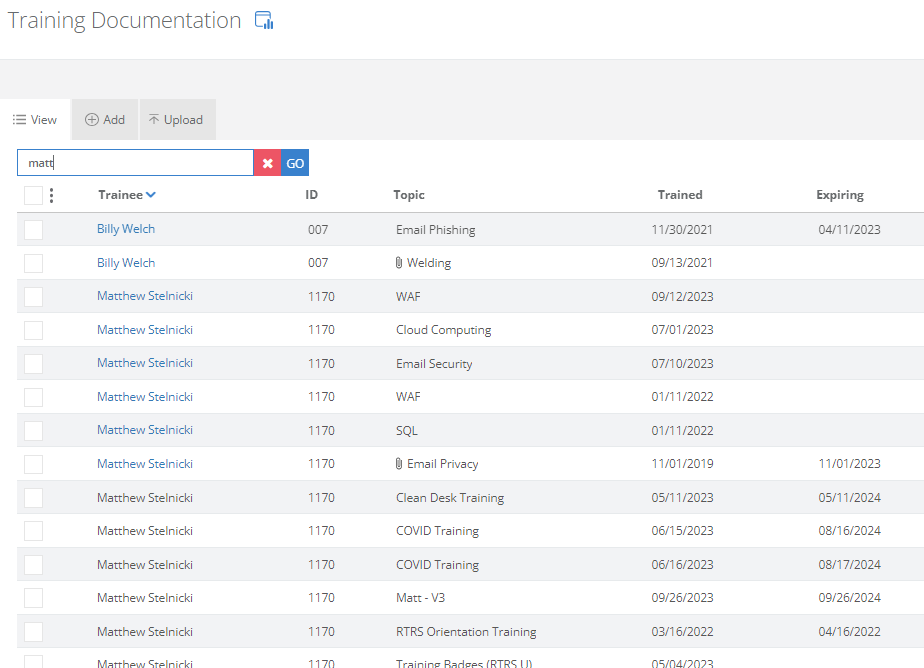
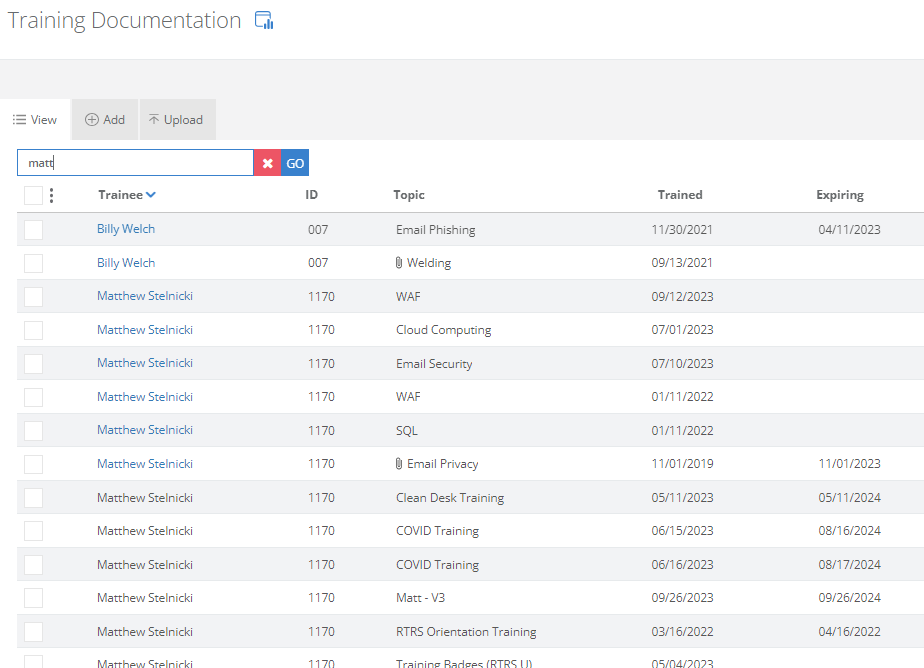
- RTRS will be migrating to a simpler left navigation menu and more toward tabs. The Add tab allows companies to upload training one at a time and the Bulk Upload tab allows companies to upload up to 2,000 training records at one time.
Select All and Action Buttons
- You will now see a checkbox next to each training on the left side.
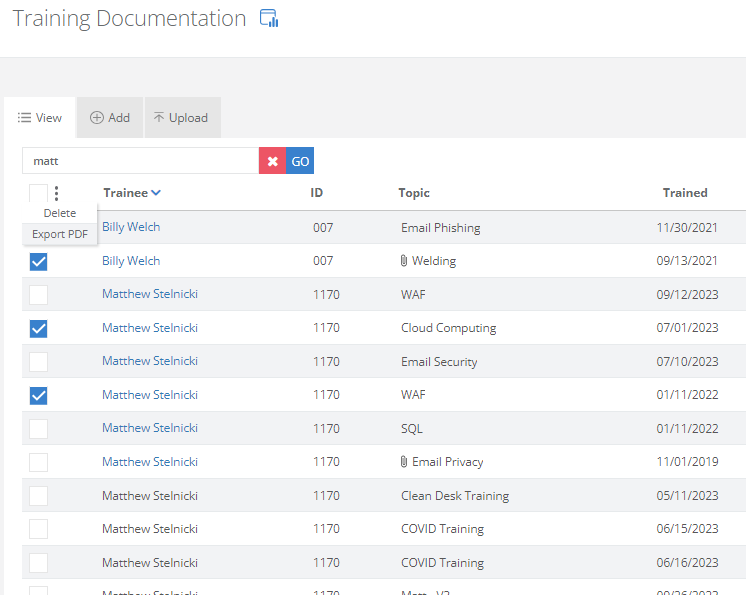
- When training(s) are selected, an action button is activated once you hover over the action button. The action button shows the selected training(s) to be either Deleted or Exported to a PDF via a zip file.
- When export pdf action is chosen, all pdf certificates that have been uploaded to the platform will be downloaded in addition to any training certificates generated by RTRS via the LMS platform.
Advanced Filtering
- Advanced Filtering is the next generation of searching tables within the RTRS platform.
- When you hover over a column header you will see three horizontal lines displayed. Clicking on the three lines activates the advanced filtering feature.
Users may search for specific information within a column for “Contains”, “Not Contains”, “Equals”, “Not Equals” and “Starts with”
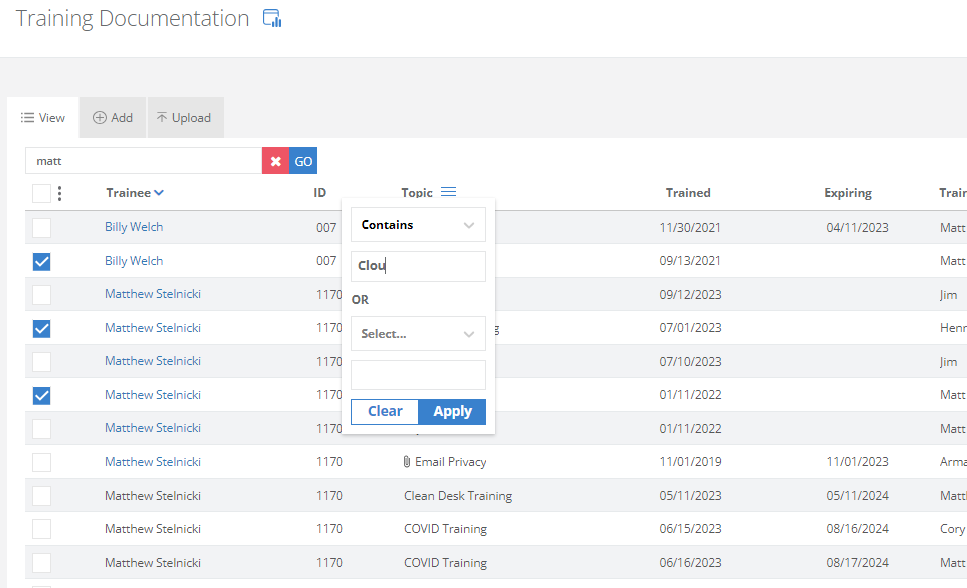
- Each column can contain multiple filters (ie, search for records with some text but not other text)
- Advanced filtering can also be performed on multiple columns on a table at a time.
Training Pro Dashboard
- Administrators and Supervisors will now notice an analytics icon next to the Training Documentation header.
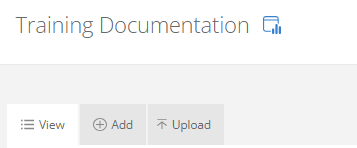
- This link will take you directly to the Training dashboard where further analysis may be performed on your company training.