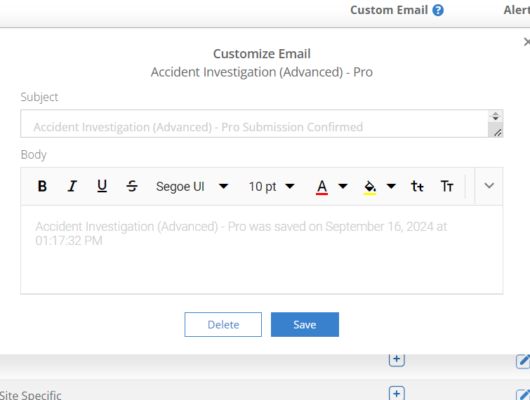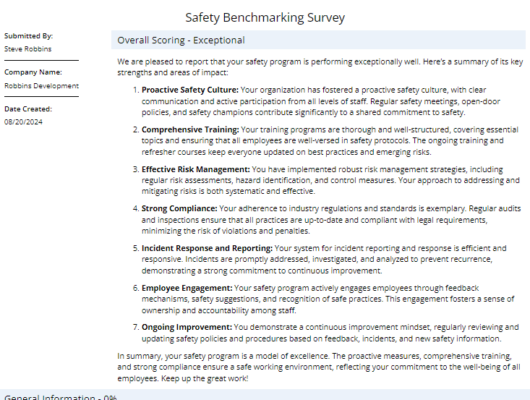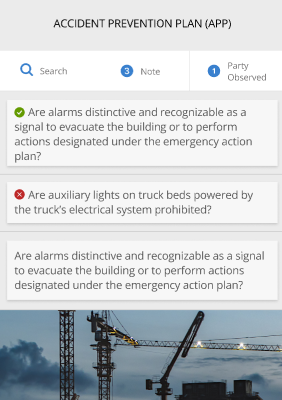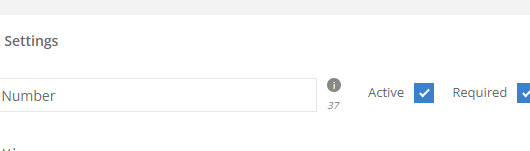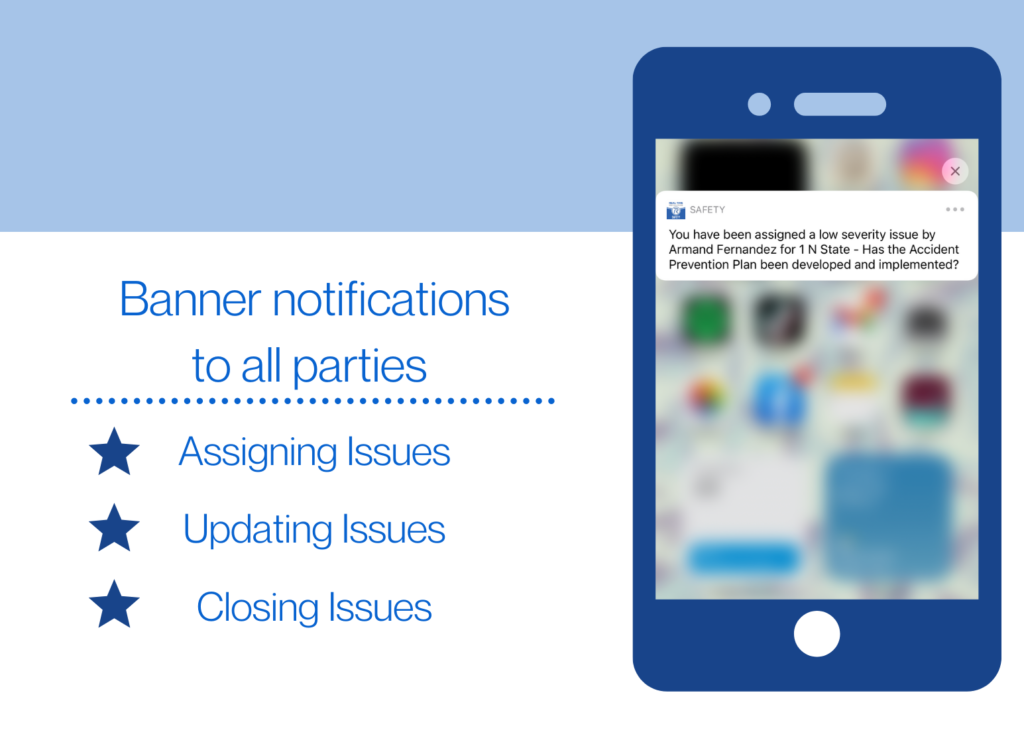
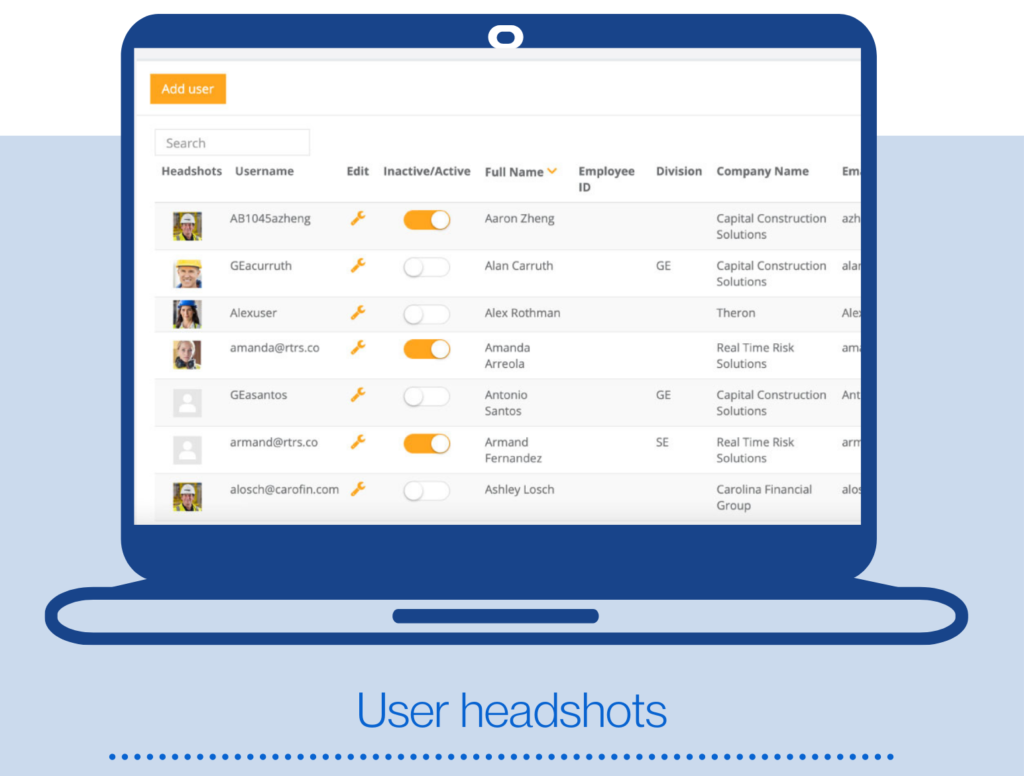
Upload user headshots on the edit user page (jpeg and png files only) and view the headshots on the list users page. Use these headshots on your employee training badges.
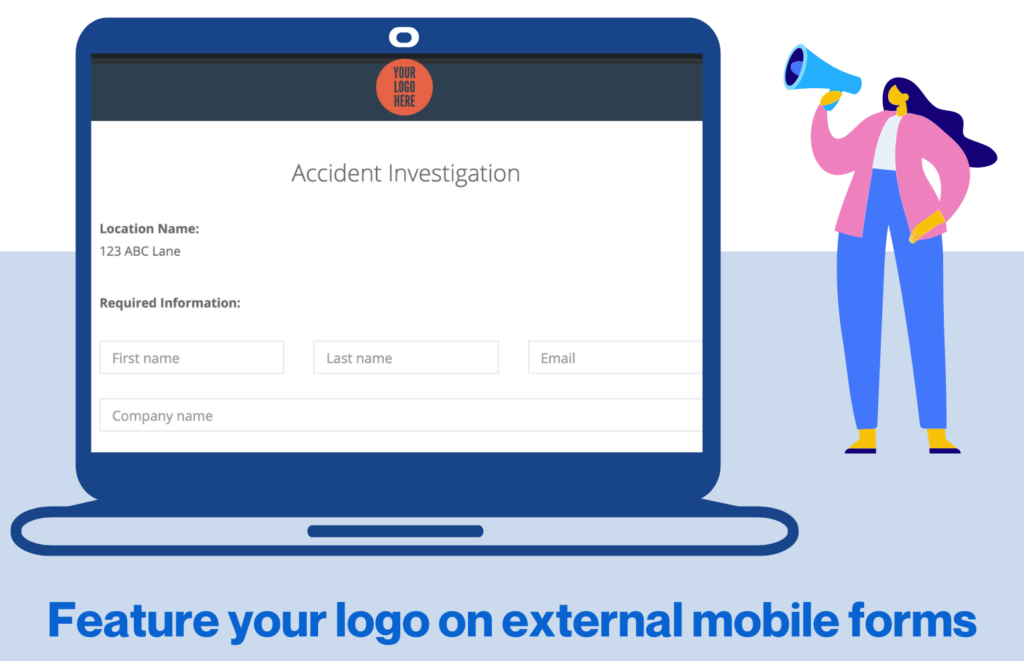
Now your company logo will appear on external mobile forms. A great way of maintaining your brand with contractor or third party workers.
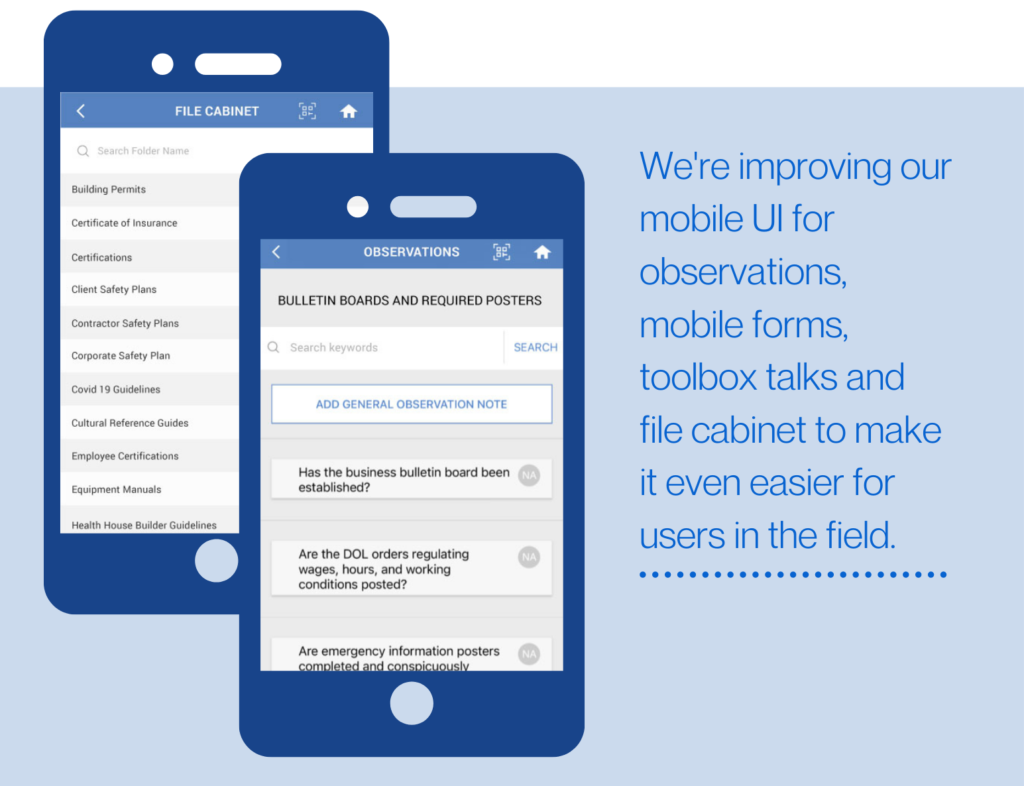
Our mobile forms, observations, toolbox talks and file cabinet features may look a little different for mobile app users. We’ve improved our UI!
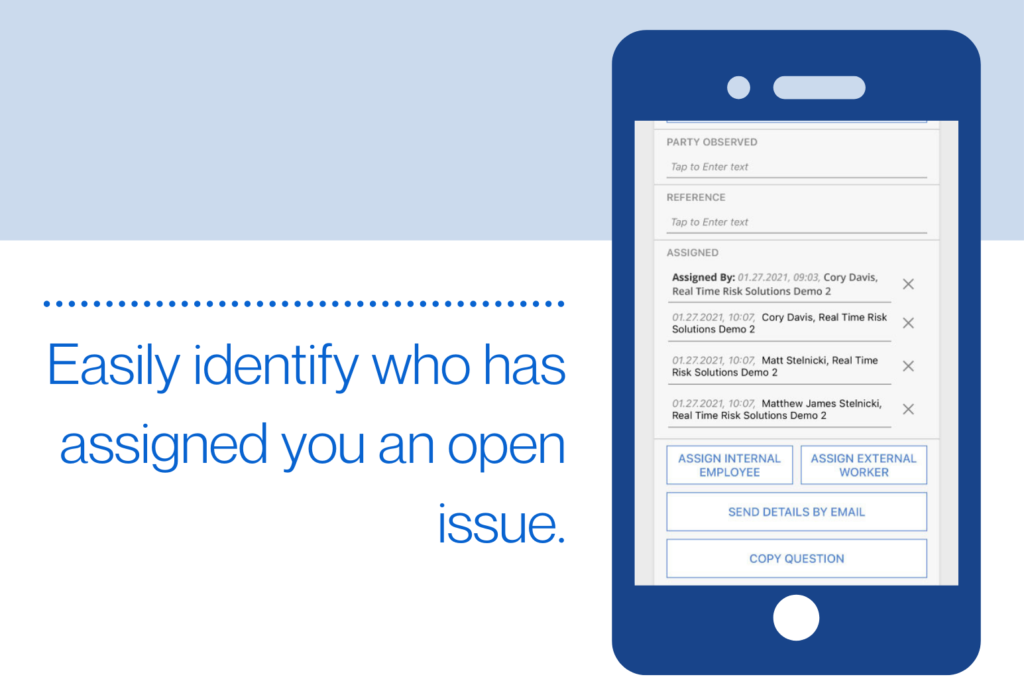
Now on your assigned issue, you can easily identify who assigned you the issue. You’ll see “Assigned By” in bold before the users name.
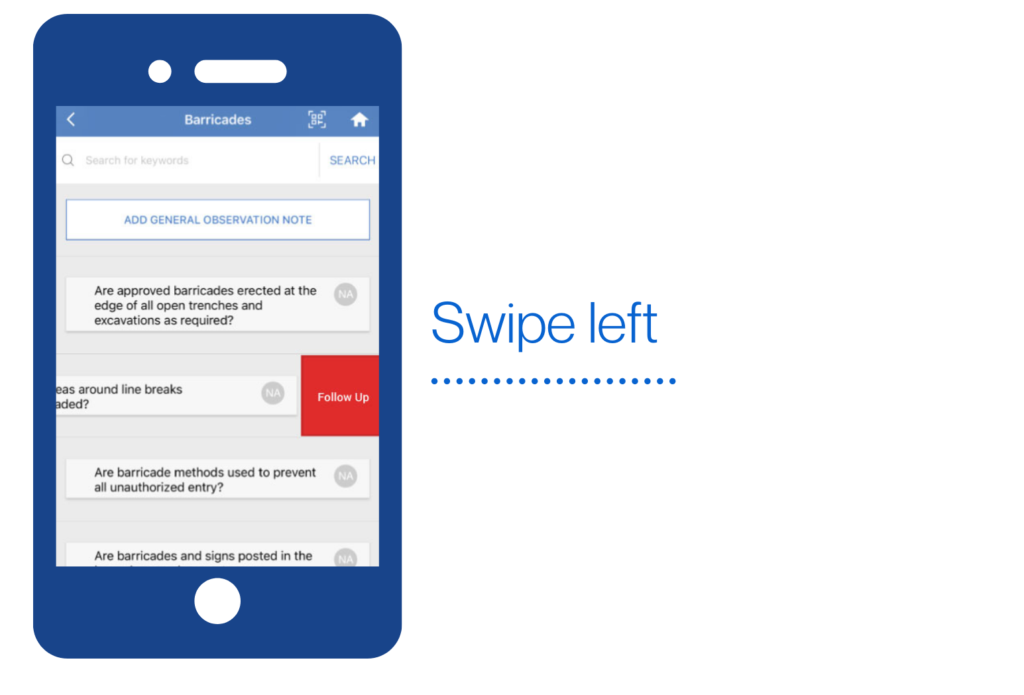
Swipe left to quickly mark an answer as “Follow Up”.
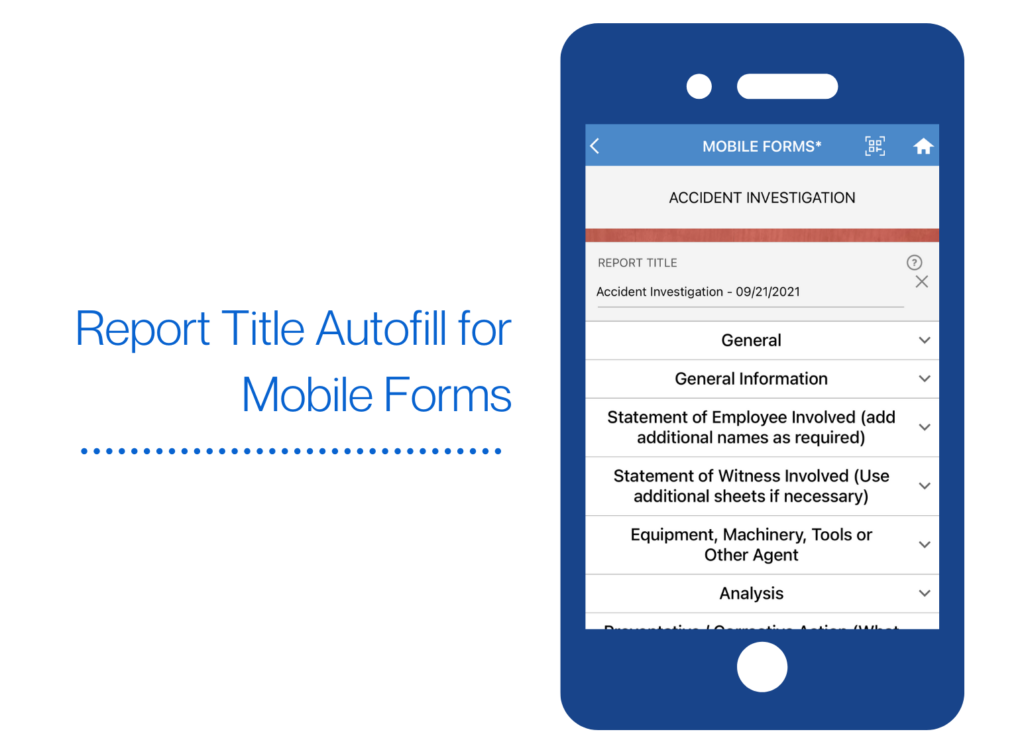
Now mobile form report titles will be auto-populated with the mobile form name – date filled out. You can still update this form title by deleting the pre-populated title and replacing with a brand new title.
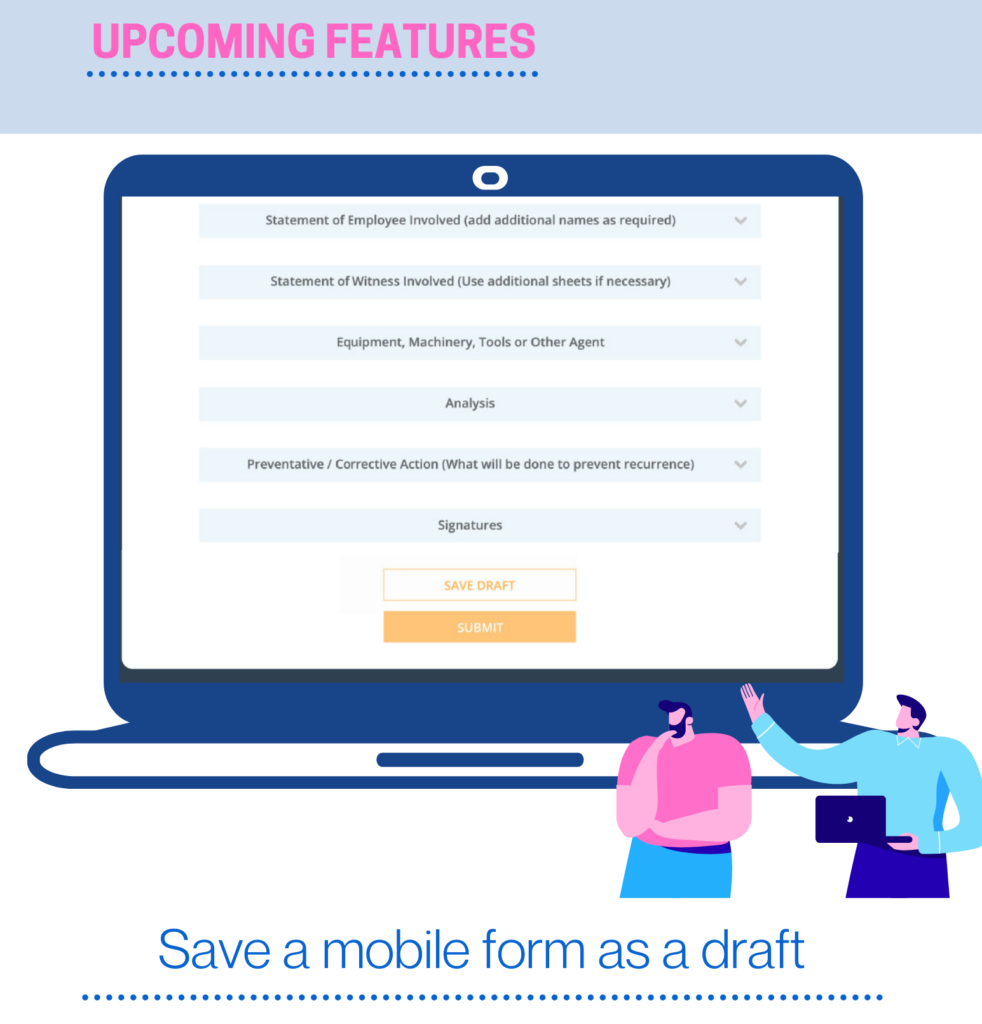
Soon external users will be able to save a mobile form as a draft. They will receive an emailed link of the form where they can return to it and submit it when they are ready. Admins will see the draft form in the system and can send reminder emails to users to re-trigger the emailed link.
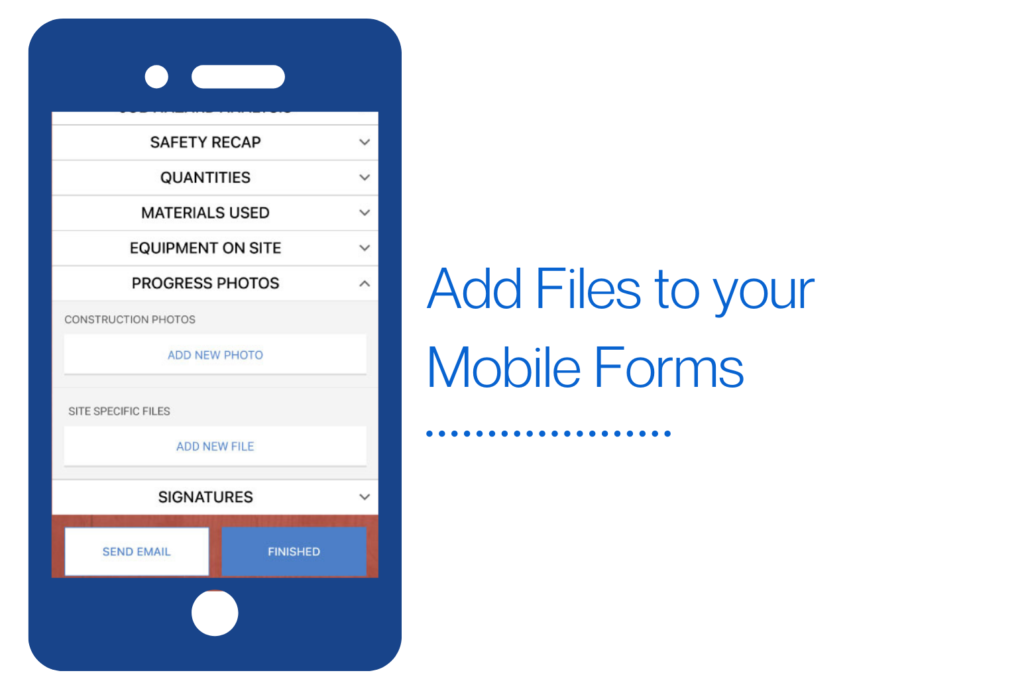
Attach files (pdf, xls, csv, etc.) to mobile forms.
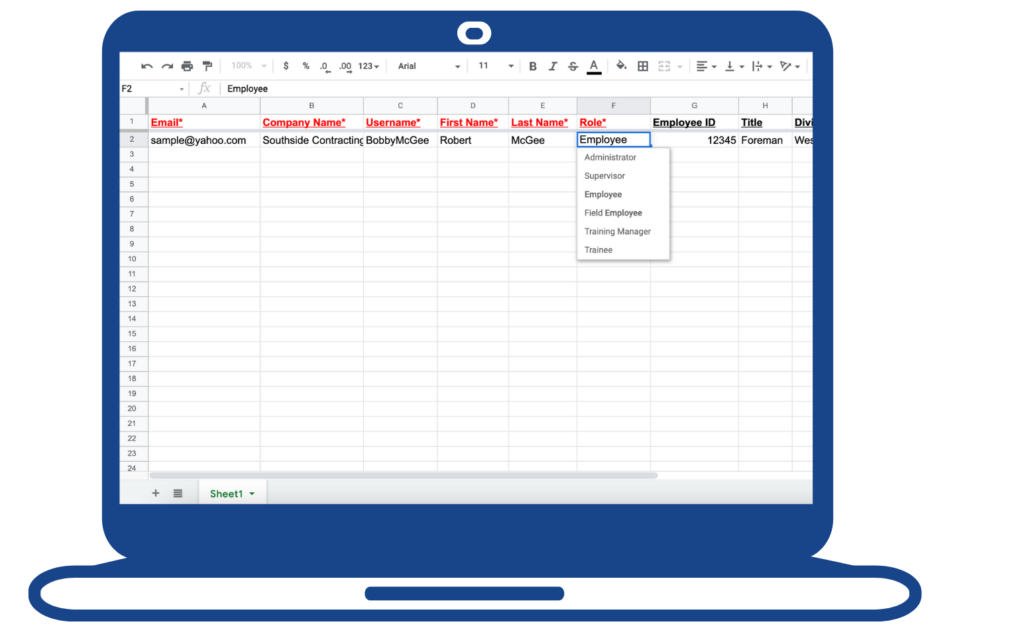

Similar to bulk uploading project, soon you’ll be able to bulk upload users by excel file.